It's Find Free Funds Friday! Not many people know or use
Bing Rewards, but the question is: Is this because it is bad for making money, or is it just not known enough? Let's see (
sign up here, strategies here):
Bing Rewards is a fairly simple earning website, with a currency called Credits. Each credit values at approximately
1 cent nothing, due to every account being banned as soon as an attempt is made at redeeming rewards. Onto the review.
Red Links are unrecommended and possibly unsafe.
Payout relative to Time Spent: 0/10 (✰✰✰✰✰✰✰✰✰✰)
 |
| A Reward |
Although the methods of earning are fairly simple (searching, "exploring", referring) and quick, they pay very little; earlier stated, each credit is worth approximately 1 cent, and you are limited to about 3 credits from exploring and 15 credits from searching PC, 10 from searching mobile (can stack to make 25), making it a maximum of 28 credits daily. Every 2 searches earns 1 credit, so if we do the math, 15 * 2 + 10 * 2 = 50 searches, and if each search takes 10 seconds to finish loading, that's 500 seconds = 8:20. That may not seem like a lot of time, but that is just for 28 credits. The cheapest prizes (besides sweepstakes) are about 475 Credits, so that requires 475 / 28 = 16.9, which means it takes 17 days to earn enough for a $5 prize. That is quite a long time, and if we calculate actual minutes spent, that's 500 * 17 seconds = 8500 seconds, which equals 141:40 = 2:21:40 over 17 days just for $5. However, it is still fairly quick to do daily, since you can just type in "a", "b", "c", etc, for searches, Bing Rewards does not pay, but rather bans your account for trying to get rewards. Thus,
Bing Rewards gets a
0/10 for Payout vs. Time Spent.
Convenience: 0/10 (✰✰✰✰✰✰✰✰✰✰)
 |
| Home page |
Bing Rewards has a nice and easy layout to use, and it is very easy to figure out what you're doing, how to earn, how much you're earning, etc. There is also not much on the page, so it is fast navigating around. However, the explorations open new tabs, which can cause slow loading, and the page loads anew every search you make, which can be annoying if you want to finish it fast (I certainly do). Overall, its layout is nice and easy but it can be slow going for us users, earning it a 7/10 for Convenience. Bing Rewards does not pay:
0/10.
Variety: 0/10 (✰✰✰✰✰✰✰✰✰✰)
 |
| Web Search |
Bing Rewards is fairly simple, if anything; this holds true for the methods of earning credits for prizes. Can't really blame them for the lack of variety, since there really are only so many ways to reward people for searching. However, for people looking to earn money with a large spectrum of options, this is not for you. It can, on the other hand, work fairly well for anyone who doesn't have much time (me after writing this blog!). For these reasons, Bing Rewards gets a 3/10 for Variety. Bing Rewards does not pay:
0/10.
Demands/Requirements: 0/10 (✰✰✰✰✰✰✰✰✰✰)
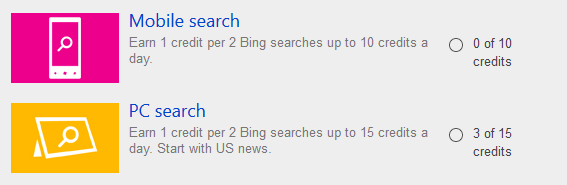
There is practically no software requirement aside from that you have access to the internet (you wouldn't be reading this without it). Any device can run it and earn a decent amount of money, but there is one setback: you are limited by whether you have BOTH mobile and PC or not. To make the most, you need both. In addition, searching much can be taxing on your computer. Overall, it still has very few requirements, so Bing Rewards gets an 8/10 for Demands/Requirements. Bing Rewards does not pay:
0/10.
Overall Rating: 0/10 (✰✰✰✰✰✰✰✰✰✰)
The overall rating for Bing Rewards is a
0/10, equaling the average of the four categories due to it not even paying.
Thanks for reading, and you can sign up for FREE here!
Strategies can be found here!
Thanks for reading, and I hope you will share this with friends so that they too can learn what sites to use and what sites to avoid!



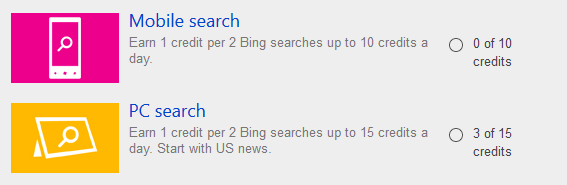

No comments:
Post a Comment
Post suggestions, questions, thoughts, etc. here.